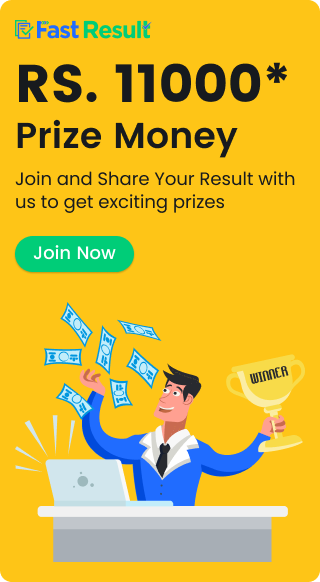CBSE 10th aand 12th results can be released at any time. A good news has come for the students waiting for the results of CBSE Board Exam 2025. CBSE has given access to DigiLocker to the students.
Apart from DigiLocker and official website, you can also check CBSE board result on Umang app. Here is how to check result from Umang app (CBSE Board Result 2025 by UMANG).
👉 Direct Link - CBSE 12th Result 2025
👉 Direct Link - CBSE 10th Result 2025
CBSE 10th and 12th Result (CBSE 10th-12th Result 2025 Update)
This year students will be able to check their marksheet not only on the official website of CBSE but also on DigiLocker app or website. To check the result, students have been given a 6-digit security pin, which is being made available through their schools. Students are advised to register in DigiLocker in advance and keep their mobile number and Aadhar card updated, so that they can access the digital marksheet without any hassle as soon as the result is released.
How to check result on Umang app? (CBSE Board Result 2025 by UMANG)
- First of all, download and install UMANG app from Google Play Store or Apple App Store in your mobile.
- Open the app and register by entering mobile number or email ID.
- Now go to the “Services” section of the app and tap on CBSE option there.
- Use OTP or MPIN to login.
- Now fill in the requested information like registration number etc. and click on the Submit button.
- Your result will appear on the screen in a few seconds.
- If you want, you can also download the result.
How to check CBSE Board 10th 12th Result
- To check the result, students should first go to the official website- cbseresults.nic.in and cbse.gov.in.
- Go to the Results section on the home page of the website.
- Now click on the link of CBSE 10th Result 2025 or CBSE 12th Result 2025.
- On the next page, enter your roll number, date of birth and the security code displayed on the screen.
- Click on Submit to check the result.
- Now the result will open on the screen.
Download Link
 Scan Me
Scan Me